Different favicon for development build
It’s really annoying when you spend a lot of time trying to catch a bug in the local build when, in fact, you’ve been looking at the production version the whole time.
When coding, I usually have several versions of the website open: the production version, the local version, and the version on the testing stage. When they all have the same title and the same favicons, it can be confusing.
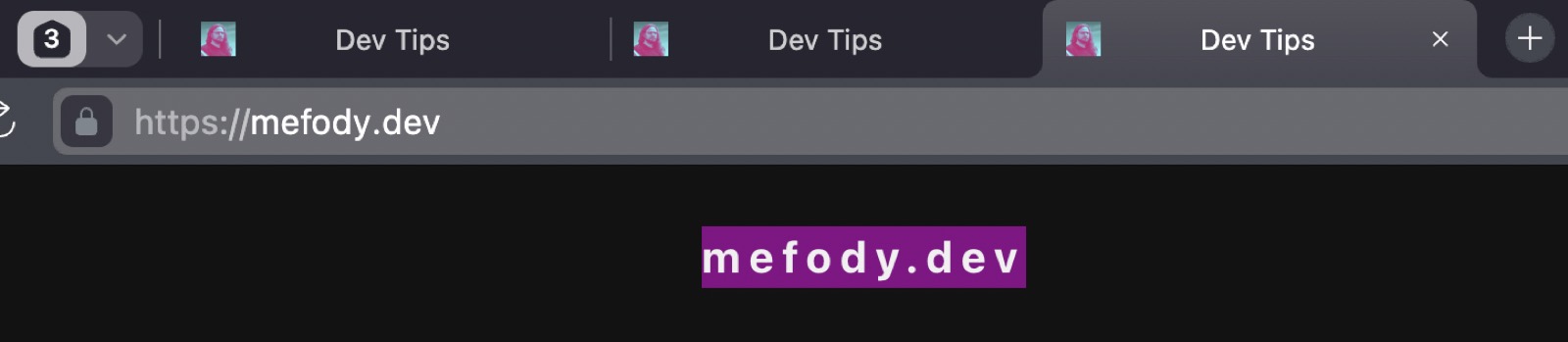
It will be handy if the tab in the browser looks different for different builds. And I can change the favicon, can’t I?
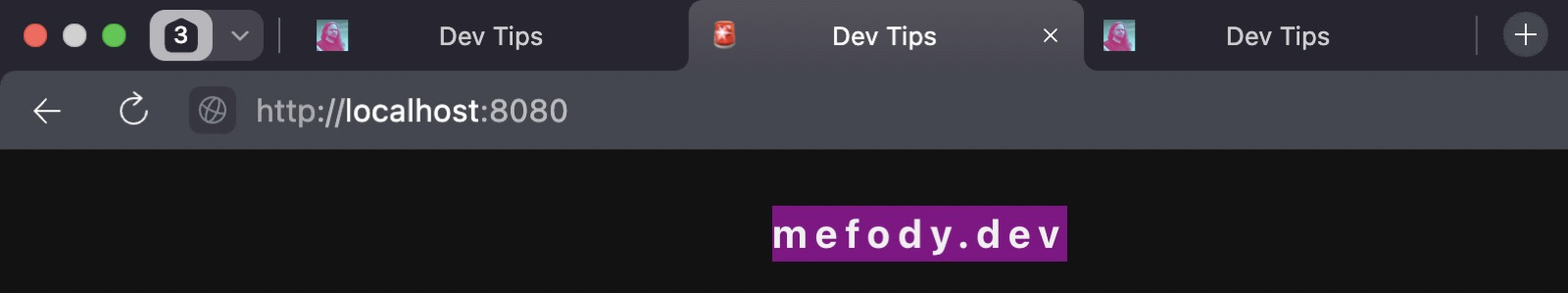
The simplest favicon
Lea Verou twitted a modern way to make a minimalistic emoji favicon.
<svg xmlns="http://w3.org/2000/svg" viewBox="0 0 100 100">
<text y=".9em" font-size="90">🍉</text>
</svg>That’s it. Simple, three lines of code, working.
This is handy for three reasons:
- It’s easy to update.
- You can make numerous different favicons.
- They look equally good in light and dark themes.
Ok, now just save your favorite emoji to favicon_dev.svg.
Add the favicon to the project
There are several options here.
Build
Most likely, you have a website build script. So, at build time, you can throw an environment variable to the builder.
{
"scripts": {
"build": "eleventy && gulp build",
"build:prod": "ELEVENTY_ENV=production npm run build",
"build:dev": "ELEVENTY_ENV=development npm run build",
}
}My blog is built using Gulp (yeah, yeah, and what are you going to do to me, I’m in another city). I would make this kind of replacement at build time.
var gulp = require('gulp');
var replace = require('gulp-replace');
gulp.task('favicon', function() {
if (process.env.ELEVENTY_ENV === 'production') {
return new Promise((resolve) => resolve());
}
return gulp
.src(`${PUBLIC_PATH}/**/index.html`)
.pipe(replace(
/<link rel="icon" href="\/favicon\.ico">/g,
'<link rel="icon" href="/favicon_dev.svg" type="image/svg+xml">'
))
.pipe(gulp.dest(PUBLIC_PATH));
});Templating language
My blog is a static site. There is Eleventy under the hood. The page templates are written using the Nunjucks. Here’s how to teach Eleventy to swap out the favicon.
- Place environment variables into the data cascade.
// file: src/data/isdevelopment.js
require('dotenv').config();
module.exports = function() {
return process.env.ELEVENTY_ENV === 'development';
};- Use the variable in your header template.
{% if isdevelopment %}
<link rel="icon" href="/favicon_dev.svg" type="image/svg+xml">
{% else %}
<link rel="icon" href="/favicon.ico">
<link rel="apple-touch-icon" href="/images/favicon/favicon-180.png">
{% endif %}Client
You can move the logic of changing the favicon to the client.
if (location.hostname === "localhost" ||
location.hostname === "127.0.0.1") {
const faviconEl = document.querySelector('link[rel=icon]');
faviconEl.setAttribute("href", "/favicon_dev.svg");
faviconEl.setAttribute("type", "image/svg+xml");
}Sources
Webmentions [?] (likes: 5, reposts: 5)
No webmentions yet.